Do you sell digital services such as: music or software downloads, e-books or online videos? If so, do you know where your customers are, and whether they are businesses or individuals?
From 1st January 2015, when you sell digital services across international borders you will have to collect information about your customers to determine if they are businesses or not, and where they are based. Where your international sale is to a non-business customer, from 2015 you will have to charge that customer VAT of the country where he or she is located (if that’s in the EU). You will also have to register for VAT in your customer’s country. This is because the VAT threshold for traders selling into other EU countries is zero.
Many music and software creators are suspicious of the large online stores such as iTunes, and want to sell their tunes or games directly to their customers. If you sell through a large online store, that store sorts out the VAT so you don’t have to worry about it. However, if you sell your digital product directly to non-business customers who are located in other EU countries from 1st January 2015, you must deal with the VAT consequences.
The easiest way to do this will be through the HMRC website under a system called VAT-MOSS. This system goes live from October 2014, and it will allow you to account for VAT in all the EU countries you sell services to.
However, in order to use VAT-MOSS you must first be registered for VAT in the UK. If you are not already VAT registered, perhaps because your turnover does not exceed the UK VAT threshold of £81,000, you need to pick one of these options:
1. register for VAT in the UK;
2. stop selling digital services to non-business customers outside the UK; or
3. sell only through online stores or other businesses.



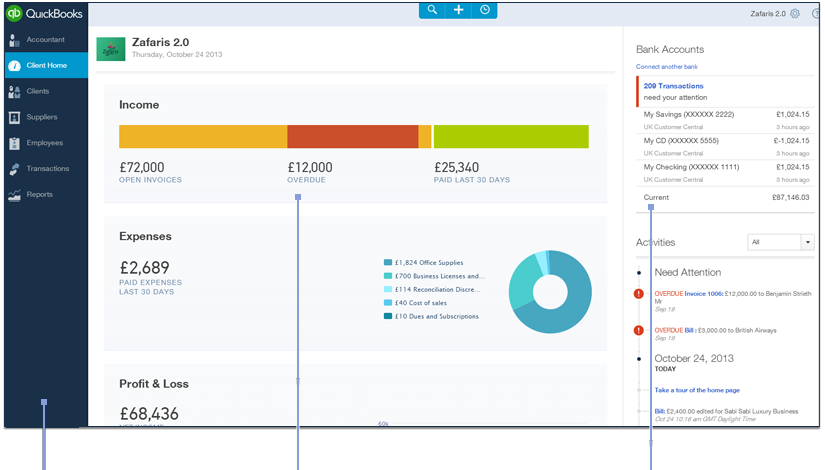




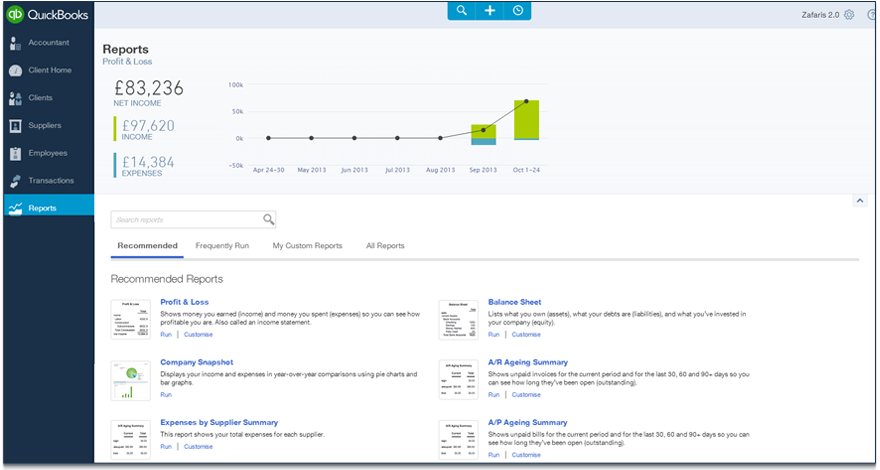










 Windows
Windows Mac OS X
Mac OS X